Why Hands-On Geometry Activities Just Work
Looking for a way to make 2D shapes click for your students, without printing piles of worksheets?
Launching Your 2D Geometry Unit
When teaching about shapes, I like to teach 2D shapes before 3D and not the reverse. I always start off by giving students a shape and having them tell me everything they can about that shape, just to see what vocabulary they use and what they already know.Here's an example of a chart where they added post-its to describe the shape, or write anything they knew about it.
A shape scavenger hunt is another great way to launch this unit.
We used our iPads and walked around our school, taking pictures. Afterward, we sorted the shapes and created a Pic Collage that you can use for further instruction.
- You can print off the Pic Collage for a technology-inspired display.
- You can print them, cut them out, and have students sort them to create an anchor chart of real-world objects with a particular 2D shape.
Using Geometry Centers to Let Students Show You What They Already Know
Rather than pulling out worksheets to gauge student understanding, I opt for hands-on activities that fill the need. I can quickly check on their understanding of the following curriculum expectations:- Identify and describe common 2D shapes and sort and classify them by their attributes
- Describe, sort and classify by attributes like sides and corners
- Compose patterns, pictures and designs using 2D shapes
- Identify and describe shapes within shapes
- Cover outline puzzles with 2D shapes
- Exploring symmetry
- Recognize shapes in the environment
Geoboard Challenges
Using math tools like geoboards heightens the engagement! Give students a shape or challenge card idea to build with elastic bands on a geoboard. After creating their shape or picture, they can also identify the number of sides and corners.
➡️ Extension: Having students talk about their creations provides much information about their understanding. Have them take a picture for digital documentation, too.
Sorting by Shape Attributes
Students sort 2D shape cards by the number of sides and corners, or by whether the shapes have straight or curved edges. I also provided shapes to use as well.
➡️ Bonus: Great for a math talk after the activity to compare sorting rules.
Pattern Block Puzzles & Challenges
Students use pattern blocks to cover up outline pictures, designs and compose new shapes. These hands-on tasks help them explore sides, angles, and symmetry in a playful way.
➡️ Skill focus: composing shapes, spatial reasoning
Exploring Symmetry
Developing spatial awareness and positional language is an important skill; playing with pattern blocks is a great way to do this! Students noticed the relationship between shapes by doing this: a hexagon is the same as 2 trapezoids..
Exploration with Technology
Tech can also be considered hands-on! I use the digital version of these activities, too.
Perfect for tech-friendly classrooms! Students drag and drop shapes, match attributes, and build virtual models.
➡️ Same concepts, paper-free.
How to Document Student Learning During Centers without Worksheets
Most of these activities do not require any worksheet or paper/pencil follow-up. Instead, my students are trained to take photos of their learning and add them to their digital portfolio in Seesaw. Click below to learn more about Seesaw.
I love that I can scroll through my feed and see what everyone was doing while I was working with individuals and small groups. They love to take pictures, so they are more accountable for finishing their task and getting a chance to use the iPad to take photos.
Worksheets can be helpful, but they are not the end-all and be-all! I have included worksheets in my resources for when you need paper-and-pencil tasks. They are great to leave for sub plans.
Final Thoughts: Ditch the Boring Worksheets, Keep the Learning
Teaching 2D geometry doesn't have to mean endless cut-and-paste sheets or rote memorization. With these hands-on centers, students can explore shapes through building, creating, moving, and explaining—all while covering essential curriculum goals.
And bonus: they actually look forward to math time.
🎯 Want to grab these centers? You can find the full bundle (and the digital versions too!) by clicking the images below
























.png)



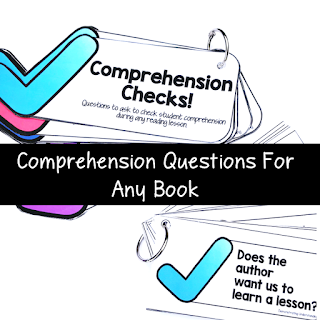





These look like fantastic activities!! I love that you just let the kids dive right in... that's the best way to get at their thinking!
ReplyDelete~Erin
Mrs. Beattie's Classroom
You are right about that! Thanks for stopping by!
DeleteSuch a creative lesson! I absolutely love all of the hands on components that you have incorporated with this lesson. I can imagine that your class is an exemplary example of how student engagement should look!!!
ReplyDeleteThese centers look like so much fun! I wish I was in first grade!! I love how you have the kids add to the anchor chart- that is a different way to do it other than just call and record like we do! I am going to have to try that out this week!
ReplyDeleteThanks for sharing!
Love Always, Diana Lynn
I love these activities! What grade is this meant for?
ReplyDeleteLOVE THIS ARTICLE! I am going to teach a lesson on geometry in my fieldwork Kindergarten class! I feel more confident that I can create a great lesson! Thank you so much for the ideas!
ReplyDelete